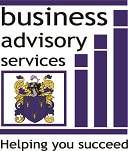It seems that every month, a news bulletin or newspaper article reports either a major data security breach at a corporation or government agency or a new computer virus has emerged.
As recently as December 2007, a New Zealander was subject to an FBI investigation on world-wide cyber crime which also resulted in Dutch authorities imposing strong penalties on companies using his malicious software.
Managing data security is unavoidable in today’s business environment and is a critical task for many. But what has all of this got to do with the small business owner?
Perhaps the cost of your laptop or your office personal computers does not amount to that much in the grand scheme of things. Have you ever stopped and wondered how long it would take to replace the data that you stored on them; or what damage losing customers’ sensitive data would have on your business.
I recall an ex-colleague at a large, international accounting and consulting firm whose laptop was stolen from his car. He stored valuable information about several blue-chip clients’ projects he was working on his hard drive. Not only did he lose the only copies that the firm had (which meant that weeks of work was lost) but he potentially put the firm at serious risk of bad publicity and losing major clients.
How well do you protect your computer hardware and data? How much would it cost to replace them?
The following are just a few tips to help protect you.
-
Use Anti-Virus software and keep it software up-to-date. Hundreds of new viruses are discovered each month. You are not just protecting yourself when using virus software, but also others you communicate with.
-
Always use a Firewall – A firewall is an “internal lock” for information on your computer. Many computer operating systems already have firewalls installed and you must activate them. There are many other firewalls available to download or buy that help you secure your computer.
-
Learn the risks & rules associated with sharing files or your internet connection. You can be exposed to danger via e-mail, file-sharing, a broadband connection or a wireless connection
-
Disconnect from the net when idle. If you’re not using your net connection, (when you go to bed as an example) turn it off. It’s much harder to hack your computer when it is not connected. This is especially important if you have a high-speed connection.
-
Use strong, unique passwords and don’t share them with anyone & back up your data frequently
-
Take immediate action if you think you have been hacked or infected by a virus and contact your ISP
Protecting your information can be a major deal for a small business owner but using the proper tools can ease the burden significantly. Such efforts will dramatically reduce the chance of a major security breach and also the costs and damage to your company’s reputation that such an event causes.